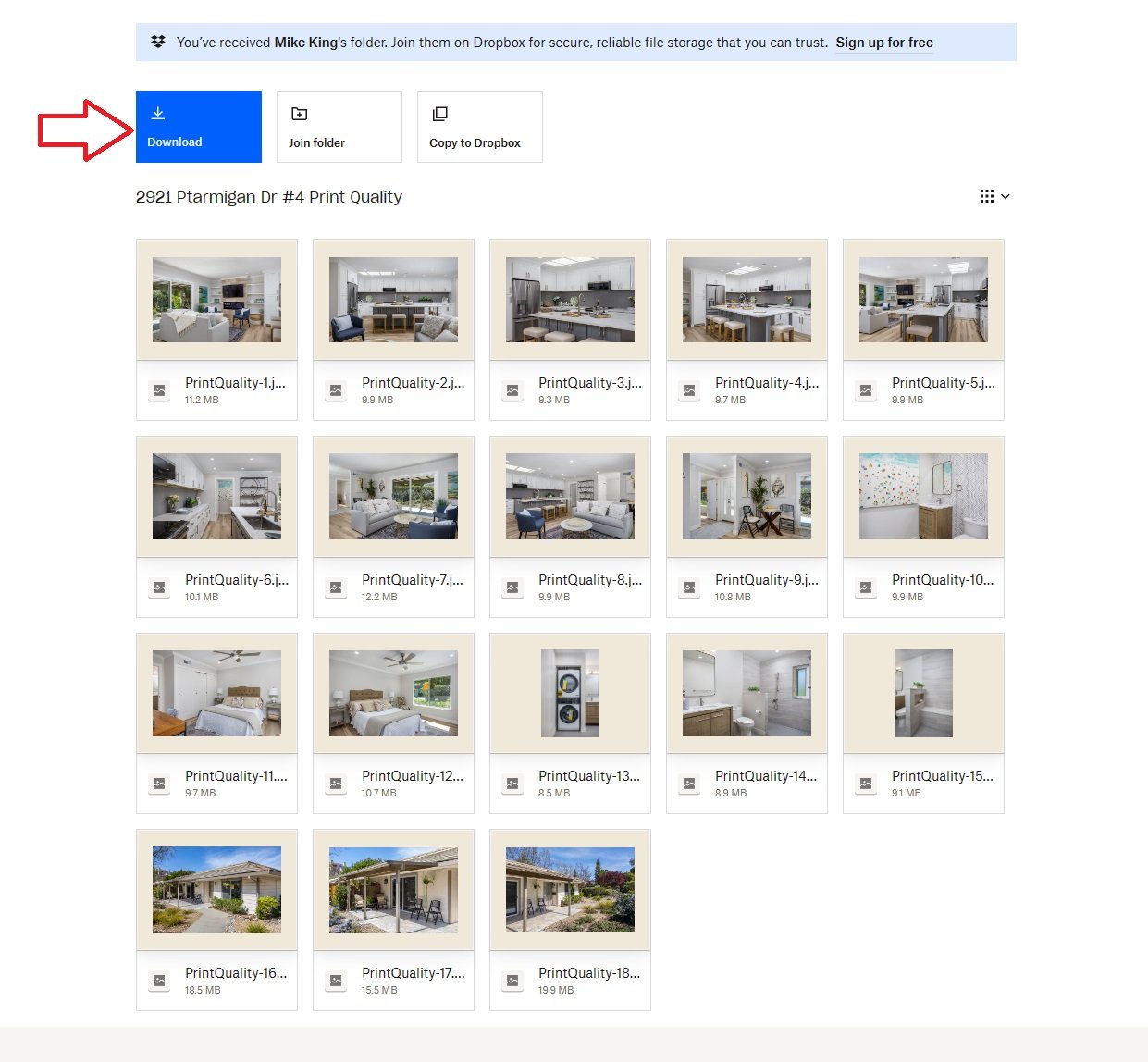Step 1
• Click the Download button
Step 2
• Click Continue with Download Only
Step 3
• Click Open File in the Downloads Panel. The file can also be found in your Downloads Folder.
Step 4
• Click Extract All
Step 5
• Check where the files will be extracted to on your computer, click Browse if you’d like to select a new location for the files.
• Click Extract
Step 6
• Enjoy your photos!